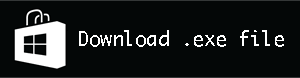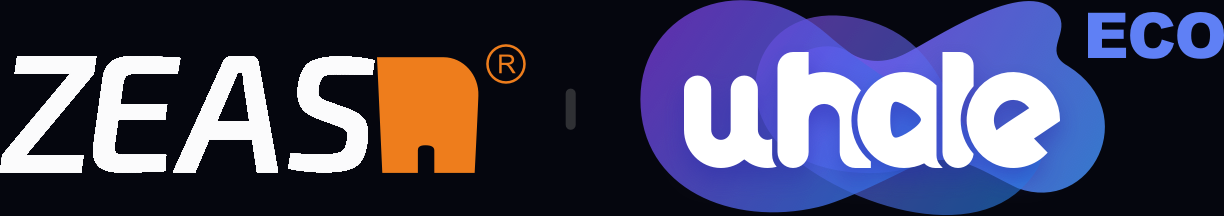How to load many movies over memory limit in Roku
Greetings Roku Enthusiasts!
Are crashes ruining your movie nights on Roku? Fear not, as we bring you a pro tip that will transform your streaming experience! In this blog post, we'll guide you on loading heavy playlists with multiple movies, ensuring a seamless streaming experience without hitting those pesky memory limits.
1. Load Movies First: The Foundation of Stability
Why Start with Movies?
Movies typically have the largest file sizes in playlists. By loading them first, you're laying a solid foundation for a stable streaming experience.
2. Patience Is Key: Let Your Device Breathe
Wait for 10-20 Seconds After Loading Movies
After loading the movie section, give your Roku device a breather. Allow it 10-20 seconds to stabilize its memory. This step is crucial for preventing crashes during subsequent loads.
3. Sequential Loading: Smooth Transition to Series or Live Content
The Right Sequence Matters
Once the memory stabilizes, proceed to load your series or live content. This sequential loading technique helps the device manage resources efficiently.
4. Final Touch: Loading the Last Part
Wait Again, Then Load the Final Part
Give it another 10-20 seconds before you load the final part, whether it's a series or live content. This additional pause ensures that your Roku is ready for the last leg of the playlist.
Still Facing Issues? Don't Fret!
If you're still encountering problems, don't worry! We're committed to providing solutions. Stay tuned as we're working on an even better fix that we'll be sharing with you very soon.
Your movie nights should be about entertainment, not troubleshooting. With these simple steps, you're well on your way to a crash-free Roku experience. Hit play and enjoy glitch-free streaming!
🚀 Pro Tip: Remember to share this guide with fellow Roku enthusiasts to ensure everyone's movie nights are as smooth as possible.
If you have any more questions or need further assistance, don't hesitate to reach out to our support team. We're here to ensure that your Roku experience is as smooth as can be.
Thank you for choosing our application. Happy streaming!
Warm regards,Ibo Player Pro Team