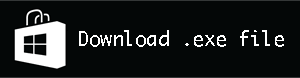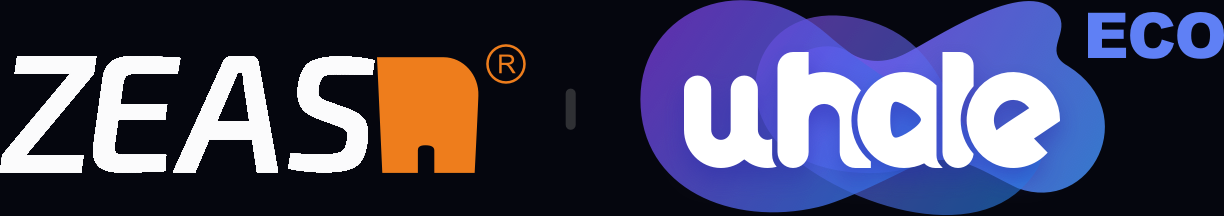How to Fix the Duplicate MAC Address Issue on Windows
Hello, Ibo Player Pro users!
If you've been using our app since an older version (beforev1.9.1.0), you may encounter an issue where your MAC address is duplicated. Don't worry—this is a known issue, and we have a simple fix for you!
Steps to Resolve the Issue
Follow these steps to reset your MAC address and get your app running smoothly again:
- Open File Explorer and navigate to
C:\Users\Your_User_Name\AppData\Roaming\IRBOETECH
- Inside this folder, locate the "Ibo Player Pro" folder.
- Delete the "Ibo Player Pro" folder entirely.
- Restart the app.
Important Notes Before Proceeding
- Deleting the folder will remove all saved app data (such as favorites, recently watched content, etc.).
- In some cases, your MAC address may change after deleting the folder. To avoid issues, save your MAC address and device key before proceeding.
- If your MAC address changes after performing these steps, contact our support team and provide the saved MAC address and device key for assistance.
We appreciate your support and patience! If you have any questions or need further help, feel free to reach out.
Thank you for choosing our application. Happy streaming!
Warm regards,
- Ibo Player Pro Team